Примечания к таймкоду
Создавай редакторские пометки для записей, сессий обзора, встреч с обратной связью, мероприятий, трансляций, видеопотоков или любого события, где тебе нужен пользовательский таймкод. Все комментарии могут быть экспортированы в виде маркеров в любой NLE (для дальнейшего редактирования) или в CSV, PDF, Excel и многое другое. Ты также можешь сотрудничать со своей командой в режиме реального времени в общей сессии Team Event.
Основы этого инструмента
- Таймкод будет представлять собой паузы для каждого комментария после набора первой буквы.
- Для каждого комментария ты можешь выбрать свой цвет. Обрати внимание, что не все цвета маркеров доступны во всех программах редактирования.
- На один таймкод в сессии одного пользователя разрешается только один комментарий.
- Ты можешь изменить или удалить комментарий в любое время.
- Комментарии хранятся в кэше браузера на твоем устройстве только в приватных сессиях.
- Ты можешь начать сессию мероприятия с другими людьми и комментировать их в той же сессии. Твои комментарии будут сохранены в облачном хранилище твоего проекта, и все присутствующие на мероприятии смогут их увидеть.
- Ты можешь в любой момент создать файл экспорта и загрузить заметки в различных форматах.
Командные мероприятия - Комментируй со своей командой в режиме реального времени
Ты можешь создать событие и поделиться ссылкой для совместного комментирования в режиме реального времени. Ты можешь пригласить к комментированию до 100 человек. Все комментарии можно загрузить в экспортный файл. Ты можешь редактировать или удалять свои собственные комментарии. Комментарии обновляются каждые 8 секунд, а событие автоматически завершается через 24 часа. Ты должен войти в систему, чтобы создать командное мероприятие, но учетная запись нужна только ведущему мероприятия. Открой меню "Командное мероприятие", чтобы создать новое мероприятие.
Имя маркера
Ты можешь задать имя маркера для каждого комментария. Поле "Имя маркера" является необязательным значением и может быть активировано в настройках. Поле может быть предварительно заполнено, чтобы, например, установить фиксированное имя для каждой записи.
Кнопки быстрого комментария
С помощью кнопок быстрого комментирования ты можешь подготовить комментарии и запускать их кнопкой. Это позволяет тебе быстрее вводить часто повторяющиеся комментарии. Для каждой кнопки ты можешь определить цвет маркера, имя маркера и комментарий маркера.
Комментировать поток с задержкой
Если ты хочешь прокомментировать видеопоток, который имеет задержку, то в этом инструменте ты можешь установить задержку в кадрах или секундах. Затем комментарии сохраняются с фактическим временным кодом входного сигнала, но с техническим примечанием о задержке. При экспорте таймкод будет преобразован с учетом разницы во времени.
Таймкод
Ты можешь настроить таймкод и изменить время начала. В командных сессиях таймкод контролируется и управляется ведущим.
Удаление маркеров
Маркеры можно удалять как по отдельности, так и все сразу. Удаление маркеров нельзя отменить.
Fullscreen
Инструмент имеет оптимизированную полноэкранную версию, доступ к которой можно получить через меню.
Hotkeys
You can use hotkeys to trigger events:
- CTRL + ALT + D = Repeat last comment
- CTRL + ALT + L = Repeat last comment
- CTRL + ALT + F = Toogle fullscreen
- CTRL + ALT + R = Manual comment refresh (only in offline sessions)
You can also use hotkeys to trigger keys. Activate "advanced settings" in the Buttons menu to define these hotkeys.
Instead of ALT you can also use SHIFT for all hotkeys: CTRL + SHIFT + Letter
- CTRL + ALT + 1 => 9
- CTRL + ALT + 0
- CTRL + ALT + F1 => F12
- CTRL + ALT + A
- CTRL + ALT + B
- CTRL + ALT + C
- CTRL + ALT + E
- CTRL + ALT + G
- CTRL + ALT + H
- CTRL + ALT + I
- CTRL + ALT + J
- CTRL + ALT + K
- CTRL + ALT + L
- CTRL + ALT + M
- CTRL + ALT + N
- CTRL + ALT + O
- CTRL + ALT + P
- CTRL + ALT + Q
- CTRL + ALT + R
- CTRL + ALT + S
- CTRL + ALT + T
- CTRL + ALT + U
- CTRL + ALT + V
- CTRL + ALT + W
- CTRL + ALT + X
- CTRL + ALT + Y
- CTRL + ALT + Z
Elgato Stream Deck Support
Here is how you can define Hotkeys in Stream Deck: https://help.elgato.com/hc/en-us/articles/10870947641741-Elgato-Stream-Deck-Hotkeys
Экспорт
Маркеры можно в любой момент экспортировать в различные форматы. Например, их можно конвертировать и импортировать непосредственно в монтажную последовательность в Adobe Premiere Pro, Avid Media Composer, Apple Final Cut Pro или Blackmagic DaVinci Resolve. Кроме того, экспортируй в PDF с пользовательскими колонками и собственным логотипом или в такие форматы, как CSV, Excel или Google Sheets.
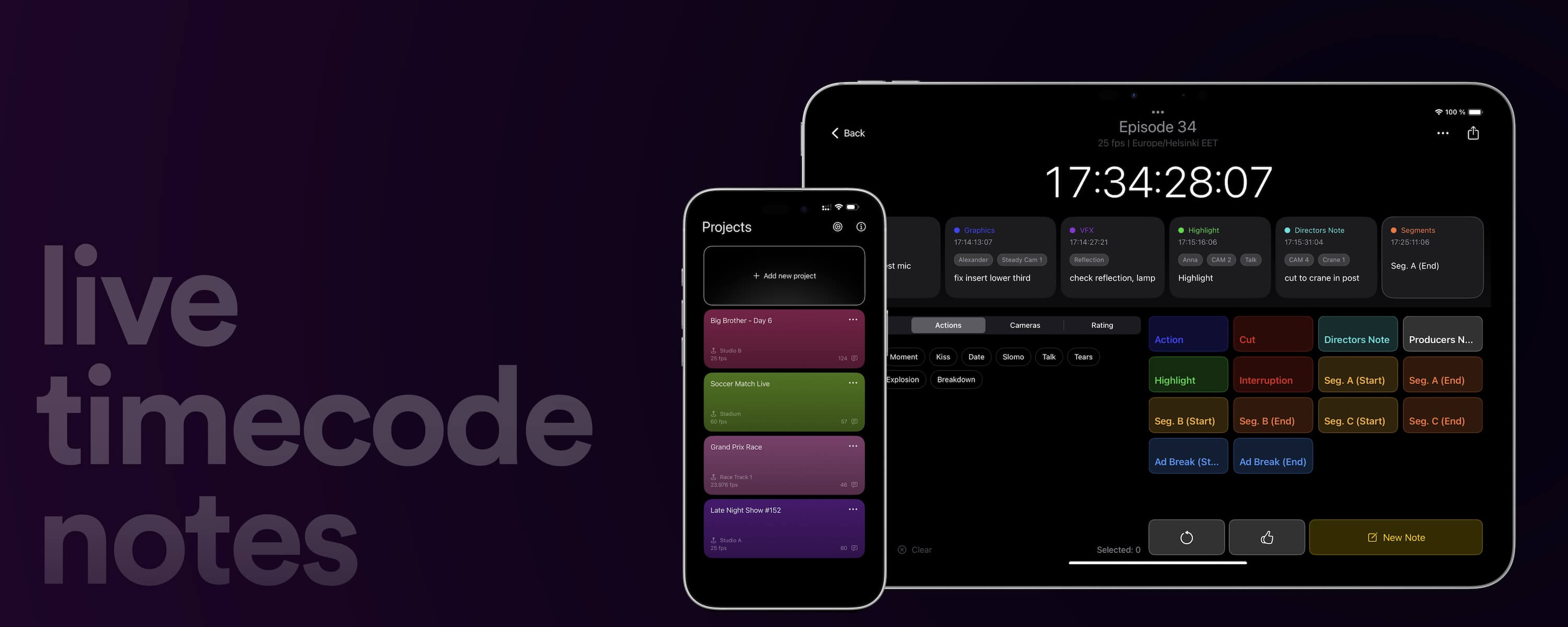
Используй наш логгер Live Timecode Note в автономном режиме с помощью нашего родного приложения для iOS и macOS. Переработанное и оптимизированное для мобильных устройств.
Learn moreAutomate your workflows with our API
Whether you're a developer or just want to automate more processes with tools like Zapier or Make, you can easily integrate this tool into your workflows with our API. Learn more about integrating the REST API in our API documentation.
API Documentation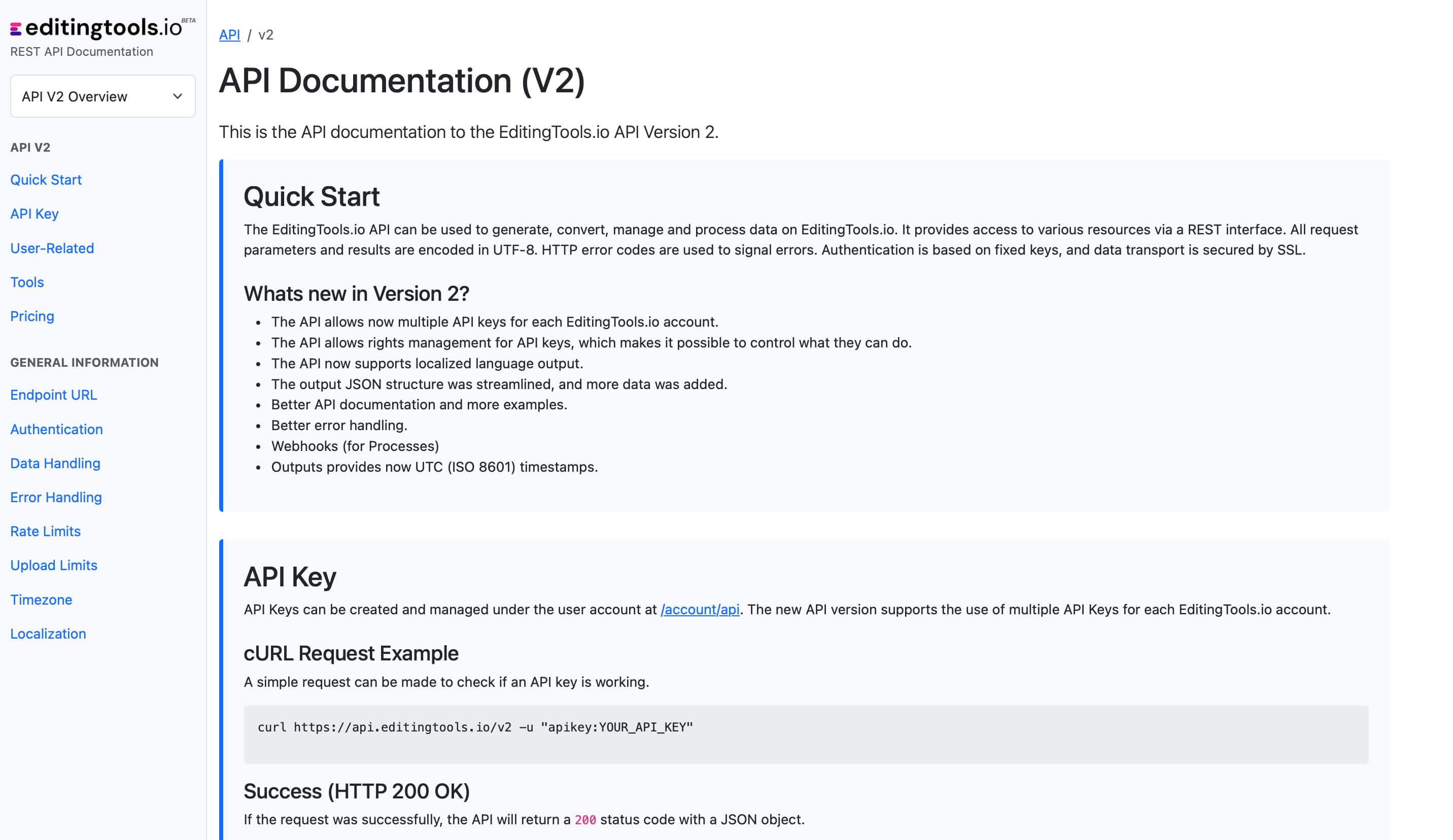
Get more with Pro
If you need to create more team events, you will need a Pro account. This also enables you to create more comments and access to many other tools and features.
Check out all Pro Features| Free | Pro Users |
|---|---|
| up to 5 team projects | No project limit |
| up to 500 notes | No notes limit |
Tags
Recording Tools CSV MIDI PTX ProTools - Session Info as Text (.txt) Free Tools Adobe Premiere Pro Avid Media Composer Avid Pro Tools ByteDance CapeCut DaVinci Resolve Final Cut Pro
