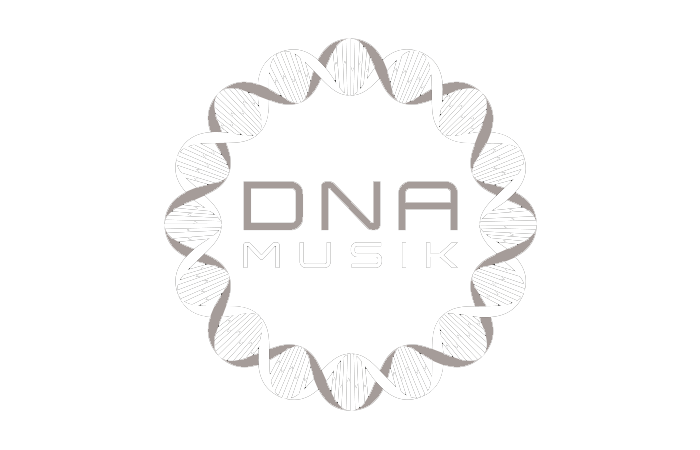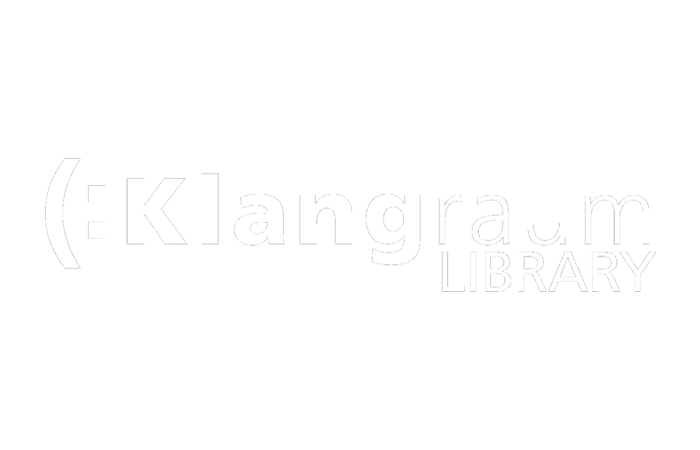Лист музыкального кия
Генерируй чистый и простой музыкальный cue sheet с таймкодами из своей монтажной последовательности или микс-сессии. Загрузи свою временную шкалу в виде XML или EDL файла (в ProTools Session в виде TXT) и сгенерируй PDF, CSV или TXT для дальнейшего редактирования в Google Sheets, MS Excel, Apple Numbers и подобных программах.
в процессе...
We created this tool to save you time!
Что делает этот инструмент?
Генератор Cue Sheet поможет тебе быстро создать простой список всех треков, включая таймкоды и длительность. Он также объединяет несколько треков и удаляет невидимые сокращения, чтобы получить чистый список. Ты можешь экспортировать список в формат PDF или CSV/TXT, чтобы редактировать его дальше, например, в Google Sheets, MS Excel или Apple Numbers.
Какие форматы файлов я могу загружать?
- EDL - Edit Decision List (.edl)
- XML - Final Cut 7 XML (.xml)
- XML - Extensible Markup Language (.xml) (Avid Media Composer)
- TXT - Avid Pro Tools TXT -> Информация о сессии в виде текста (.txt)
- FCPXML - Final Cut Pro X (.fcpxml)
- CSV (comma separated or semicolon separated) (.csv)
Музыкальные библиотеки
Благодаря партнерству с несколькими библиотеками продакшн-музыки мы можем связывать с ними широкий спектр метаданных. Когда ты используешь треки из одной из следующих библиотек, инструмент Music Cue Sheet Tool может собрать все доступные метаданные о них. Чтобы воспользоваться этой функцией, включи в инструменте опцию "Include metadata from music libraries". Выбери пресет или создай свой собственный пресет cue sheet с нужными тебе метаданными, такими как сведения о композиторах, исполнителях, коды лейблов, ISRC, GEMA-код и многое другое.
Ознакомься с музыкой из библиотек, которые работают с нами, и облегчи свою работу, используя треки из этих библиотек.
У тебя нет библиотеки или ты работаешь в музыкальной библиотеке? Свяжись с нами и стань партнером, чтобы твои клиенты могли пользоваться нашим инструментом. Стать партнером - это простой и понятный процесс.
Метаданные будут добавлены с использованием имен файлов. Чтобы быть уверенным, что все песни будут распознаны, не следует переименовывать файлы после загрузки. Мы не несем никакой юридической ответственности за точность данных. Ты обязан самостоятельно проверить правильность своего cue sheet.
The workflow in detail
Learn how this cue sheet tool works.
There are 6 simple steps you can follow to get the best workflow results:
- Prepare the sequence for which you want to create a cue sheet. It is best to make a copy and clean up the tracks, removing clips that do not belong there. It is a good idea to collect all the cues on 2 or 3 tracks and export only those tracks.
- Depending on the software you are using, you can export an EDL, XML or ProTools Session TXT. If you are using Adobe Premiere Pro or DaVinci Resolve, we recommend that you export a Final Cut 7 XML.
- Upload your sequence to our Music Cue Sheet Tool and choose your desired settings. The tool will analyze your sequence and create a sorted track list.
- The track list calculates the duration of each clip. Depending on your settings, similar clips are grouped together.
- If you enable the "Include metadata from music libraries" option and select the libraries from which you used music, the tool will check for additional metadata in those libraries. The information is pulled from data provided directly by our library partners via API or shared database. This includes for example information about the music album, the composer and artist up to library codes and label names.
- Once all the information is collected, it is exported to the file format of your choice. The recommended export format is CSV, which contains all the data you need and can be easily edited using Excel, Numbers, or Google Sheets.
Демо-файлы
Попробуй кью лист с нашими демо-файлами:
- EDL: Music Cue Sheet - Demo Sequence 1.edl
- XML: Music Cue Sheet - Demo Sequence 1.xml
- CSV: Music Cue Sheet - Demo Sequence 1.csv
Подготовь свою последовательность
Неважно, в какой программе ты редактируешь, перед загрузкой своей временной шкалы тебе нужно провести быструю подготовку. Лучший способ сделать это - продублировать твою последовательность и удалить все ненужные аудио- и видеодорожки, которые ты не хочешь иметь в своем cue sheet. Следующий шаг - сглаживание всех дорожек в случае, если ты используешь многокамерные или обернутые/вложенные клипы. Это особенно важно, если ты работаешь с Adobe Premiere Pro. Также убедись, что ты удалил все "Эффекты аудиопереходов" на случай, если инструмент не сработает.
Объедини перекрывающиеся одинаковые клипы
Когда эта опция включена, клипы, которые в твоей последовательности разрезаны на несколько частей, автоматически объединяются в одну запись, если между ними нет разрыва. Если инструмент найдет один и тот же клип на нескольких дорожках, они также будут объединены и отображены как одна запись.
Используй эту опцию, чтобы соединить клипы, даже если между ними есть разрыв. Ты можешь задать диапазон от 1 до 500 кадров, которые будут охвачены. Если инструмент найдет один и тот же клип на нескольких дорожках, они также будут объединены и отображены как одна запись.
Предустановка
Ты можешь настраивать столбцы в экспортируемых файлах. Выбирай из нескольких общедоступных шаблонов или нажми знак "+", чтобы создать свой собственный пресет. Существует бесчисленное множество возможностей для отображения таймкодов, длительностей и индивидуальных метаданных. Для сохранения пресетов тебе необходимо войти в систему.
Automate your workflows with our API
Whether you're a developer or just want to automate more processes with tools like Zapier or Make, you can easily integrate this tool into your workflows with our API. Learn more about integrating the REST API in our API documentation.
API Documentation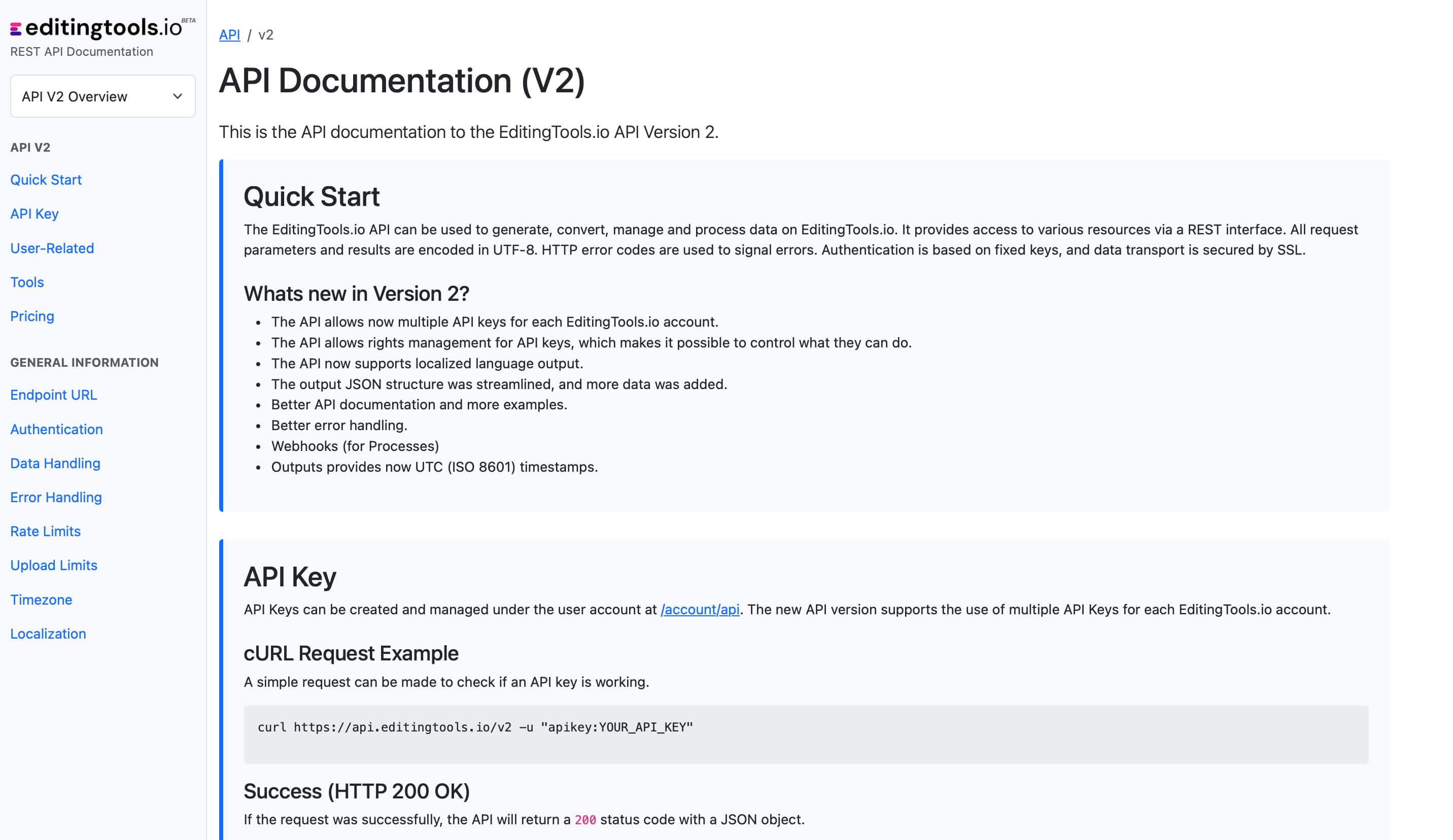
Add metadata to your personal EditingTools database or library
Our tool supports a list of default values that can be added to the search database, which are explained below. Not all values are mandatory. Additional columns are possible.
| Name | Type | Description |
|---|---|---|
| file_name | String (max. 200 characters) | Filename up to 200 characters. If a filename is longer, it is truncated. If there are several variations of a file name, they can be listed in a column file_name_2, file_name_3, ... |
| track_title | String (max. 200 characters) | Name of track |
| track_number | Int | Track number within the album. |
| track_duration | Int | Track duration in seconds. |
| track_code | String (max. 100 characters) | Optional track code (can include numbers and letters). |
| track_id | Int | A unique database track ID, must be numeric. Optional. |
| artist | String (max. 200 characters) | This is an optional artist name. If this value is empty, most cue sheets will automatically use the composer's values. |
| composer | String (max. 200 characters) | Composer Name. Multiple composers can be separated by a semiclon, e.g. "John Doe; John Smith". |
| composer_society | String (max. 200 characters) | Name of the Composer Society. If a track has multiple composers, use semicolons to separate the societies. |
| composer_number | String (max. 200 characters) | Number of the Composer. If a track has multiple composers, use semicolons to separate the number. |
| composer_share | String (max. 200 characters) | Share of the Composer. If a track has multiple composers, use semicolons to separate the shares. Value between 1 and 100. |
| owner | String (max. 200 characters) | |
| publisher publisher_name | String (max. 200 characters) | Publisher Name. Multiple publishers can be separated by a semiclon, e.g. "Pub1;Pub2". |
| publisher_society | String (max. 200 characters) | Name of the Publisher Society. If a track has multiple publishers, use semicolons to separate the societies. |
| publisher_number | String (max. 200 characters) | Number of the Publisher. If a track has multiple publishers, use semicolons to separate the number. |
| album_title | String (max. 200 characters) | |
| album_catalog_number | Int | |
| album_catalog_code | String (max. 200 characters) | |
| album_release_date | Date (YYYY-MM-DD) | Album release date. Leave blank if unknown. |
| album_disk_number | Int | This is an optional number that defines the disk number of the album. If the track is released on disk, this value is 1 or 2 in 99% of the cases. |
| album_total_discs | String (max. 200 characters) | This is an optional number that indicates the total number of disks in an album. If the track is released on disk, this value will be 1 or 2 99% of the time. |
| label_name | String (max. 200 characters) | Name of the label. |
| label_code | Int | Label code, without "LC". |
| isrc | String (max. 100 characters) | |
| iswc | String (max. 100 characters) | |
| ean | String (max. 100 characters) | |
| upc | String (max. 100 characters) | |
| gema | String (max. 100 characters) | |
| catalog_name | String (max. 200 characters) | Name of the catalog/library the track is in. |
| bpm | Int | |
| genre | String (max. 200 characters) |
Краткие руководства
How do I import a csv file into Google Sheets?
Open Google Sheets and go to "File -> Import". Upload the generated CSV file and press "Import Data" to generate a Sheet with all markers.
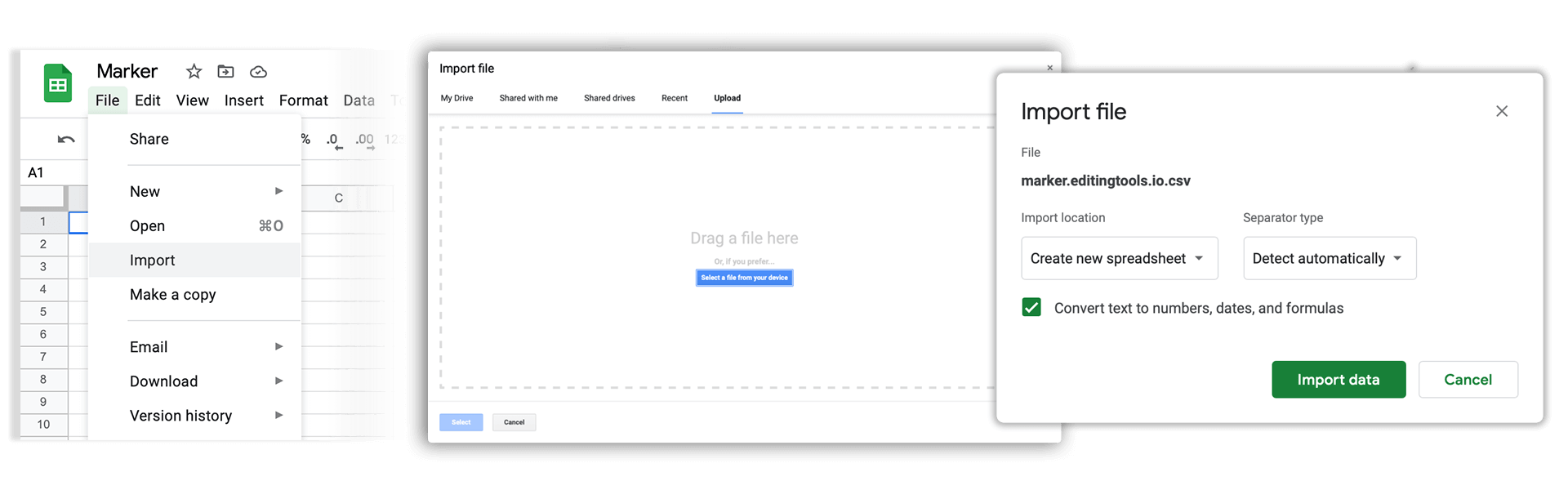
How do I import a csv file into Apple Numbers?
Open Numbers and go to "File -> Open". Simply open the CSV file.
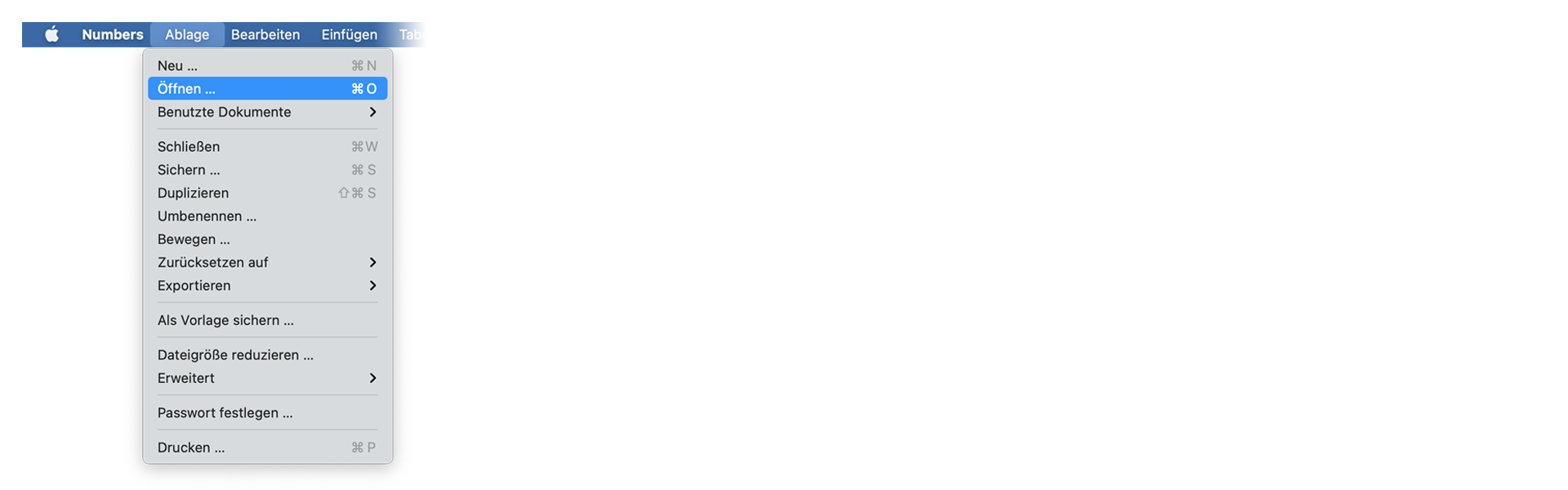
Часто Задаваемые Вопросы
Нет. Файлы обрабатываются сразу же и не сохраняются на сервере.
Недолго. Сгенерированные файлы доступны в течение одного часа. Но зарегистрированым пользователям они доступны 10 дней. Файлы можно скачать повторно или поделиться ими.
Безусловно, можно. Для подробной информации отправьте нам сообщение.
Tags
Tools AAF CSV EDL JSON MP3 ODS PDF WAV XLS XLSX XML Music Adobe Premiere Pro Avid Media Composer Avid Pro Tools ByteDance CapeCut DaVinci Resolve Final Cut Pro